Our numbers have significantly improved since we started working with the company. The team’s innovative approaches are really inspiring. We absolutely recommend the company.
Paul Stadler
Product Manager @ Example Enterprise
This is an overview of all templates used in this theme. Feel free to arrange, edit and modify them as you like. Most templates include optional fields (only visible when filled with content) and have dynamic spaces on the top and bottom.
Hero header with a headline H1, subline H2 and a button on an image background. To change the background, click on “edit template” and open the columns block settings.
Header with a descriptor, two headlines, a button and an optional image on an image background. To change the background, click on “edit template” and open the column block settings.
Descriptor (Optional)
Simple header with an optional descriptor and a headline on an image background. To change the background, click on “edit template” and open the column block settings.
Header used for the blog template with a headline, an optional subline and a back button on an image background. To change the background, click on “edit template” and open the column block settings.
Blocks are ready-to-use sections. They consist of other smaller templates like for example several panel templates. You can edit the content in the template. Click on “edit template” to edit panel contents. Copy or delete columns there to add or erase panels. Some blocks contain post overviews which you can control with the respective post type.
*Partly static template* with a descriptor, headline and several icon tiles – Click on “edit template“ to edit panel contents. Add or delete columns there to add or delete panels.
Increase your turnover by at least 10% with our First Service
Get more leads through improving your websites with our Second Service
Turn more leads into paying customers by using our Third Service
Improve your customer loyalty with the help of our Fourth Service
Shorten the time to solve your service tickets by using our Fifth Service
Get more information from your reportings by using our Sixth Service
Quotes added to the Dynamic Post Type “Testimonial” (WordPress menu on the left) are automatically added in chronological order.
Blog posts (WordPress menu on the left) are automatically displayed in chronological order. To edit the layout of the blog post itself, edit the single template type “blog post”. To select other posts or post types, click on “edit template” and open the post overview / query loo p block.
Tiles with an icon (image), headline & subline.
An alternative tile icon template with icon (image), headline & subline.
Please enter a Subline
Please enter a Subline
Please enter a Subline
Tile icon template designed for team members. It contains a photo/icon, a headline field for the name, a field for the position and a subline, that can be used for descriptions.
Subline
Subline
Subline
Linkable tile template used in the post overview block of the news section. It includes an image, headline & text as well as 2 fields for details on the left and right. To change the hover effect, click on “edit template” and open the content box settings.
Details Left
Details Right
I am a text block. Lorem ipsum dolor sit amet, consectetur adipiscing elit. Ut elit tellus, luctus nec ullamcorper mattis, pulvinar dapibus leo.
Details Left
Details Right
I am a text block. Lorem ipsum dolor sit amet, consectetur adipiscing elit. Ut elit tellus, luctus nec ullamcorper mattis, pulvinar dapibus leo.
Details Left
Details Right
I am a text block. Lorem ipsum dolor sit amet, consectetur adipiscing elit. Ut elit tellus, luctus nec ullamcorper mattis, pulvinar dapibus leo.
Tile template used in the post overview block of the testimonial section. It shows an image (logo), text and fields for name and position.
Lorem ipsum dolor sit amet, consetetur sadipscing elitr, sed diam nonumy eirmod tempor invidunt ut labore et dolore magna aliquyam erat, sed diam voluptua.
Name
Position
Conversion block on color gradient background with an optional descriptor, headline, text, 3 bullet points and a dynamic form field.
I am a text block. Lorem ipsum dolor sit amet, consectetur adipiscing elit. Ut elit tellus, luctus nec ullamcorper mattis, pulvinar dapibus leo.
Please enter a Bulletpoint
Please enter a Bulletpoint
Please enter a Bulletpoint
Alternative conversion block on colored background with an optional descriptor, a headline, optional text, optional bullet points, an image and a dynamic form field.
Text (Optional)
Bullet01 (Optional)
Bullet02 (Optional)
Bullet03 (Optional)
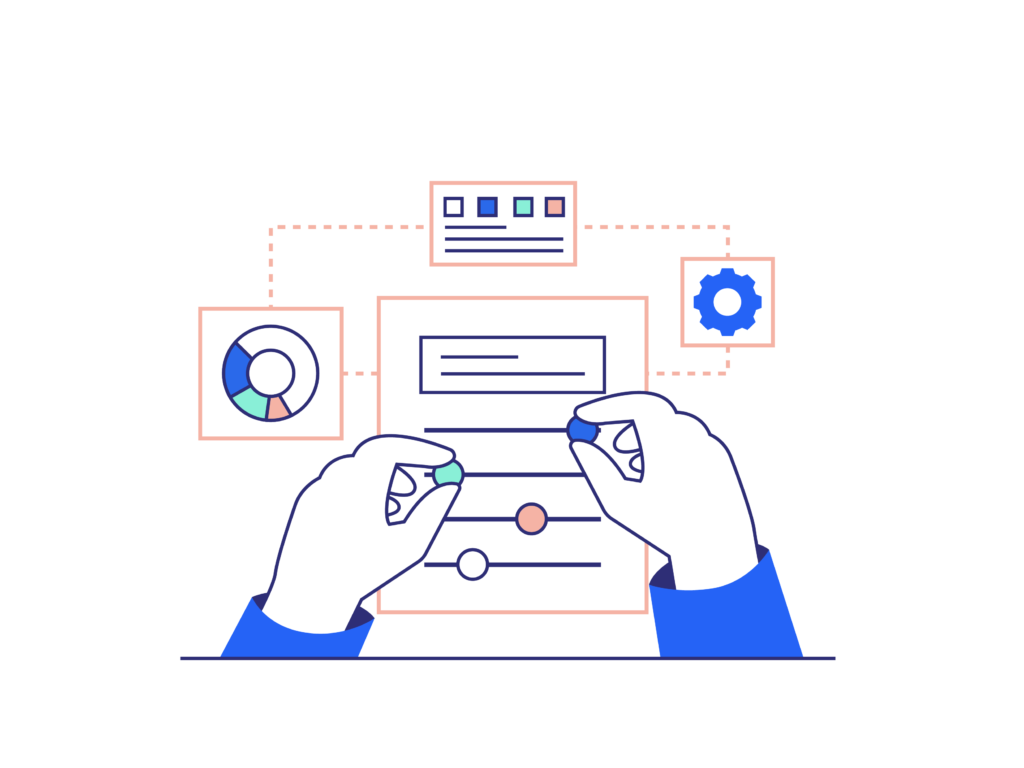
Conversion block on color gradient background with an optional descriptor, a headline, text, bullet points and a dynamic form field.
I am a text block. Lorem ipsum dolor sit amet, consectetur adipiscing elit. Ut elit tellus, luctus nec ullamcorper mattis, pulvinar dapibus leo.
Please enter a Bulletpoint
Please enter a Bulletpoint
Please enter a Bulletpoint
A content template with an optional descriptor, headline and 2 buttons.
Descriptor (Optional)
A content template with an optional descriptor, a headline, 2 optional buttons and a button that triggers the “Get in touch” popup. Feel free to change the contents of the popup (WordPress menu on the left: GREYD.SUITE -> Popups).
A content block on colored background with an optional descriptor, a headline, subline and 2 optional buttons. The fact slider on the right is controlled by the Dynamic Post Type “Facts” (WordPress menu on the left).
A content template with an image on the left side and a section with an optional descriptor, a headline, an optional text and 2 optional buttons on the right.
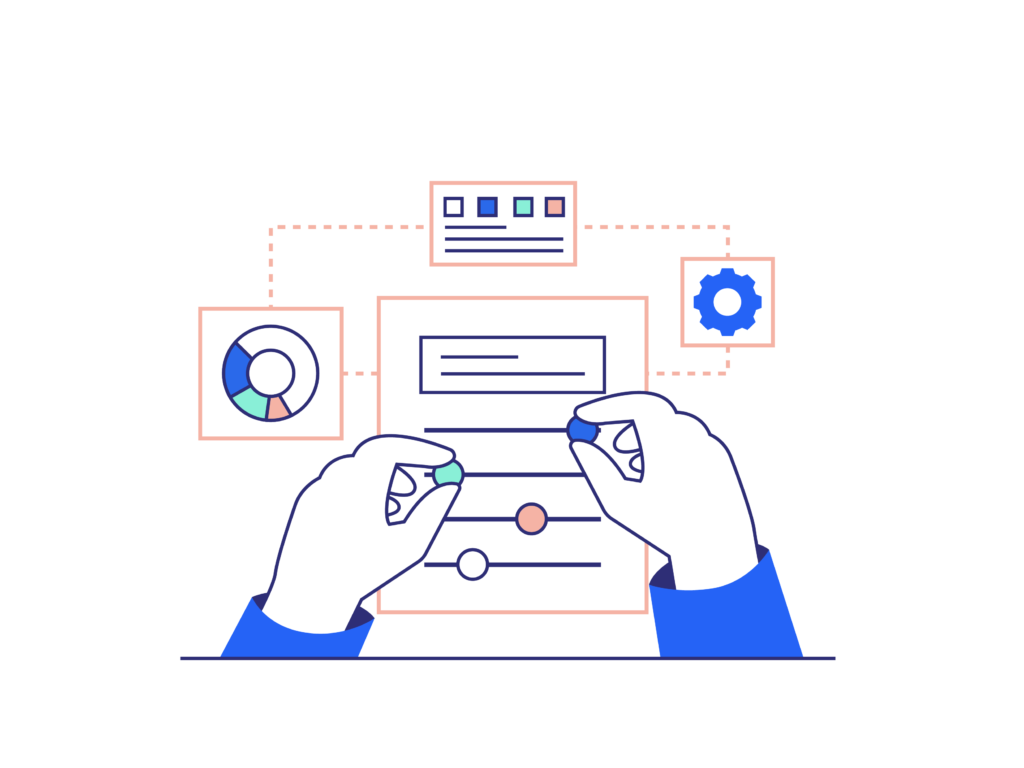
Text (Optional)
A content template like “Content – Left: Big Image & Right: Text with optional Buttons” but in reverse.
Text (Optional)
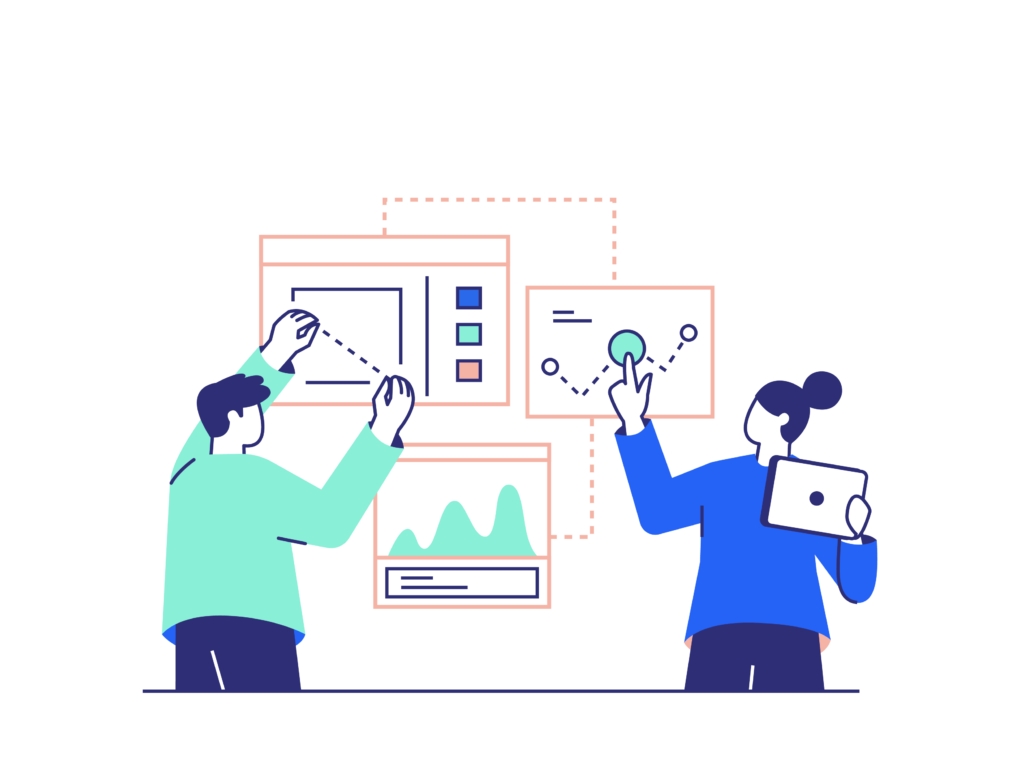
Logos added to the Dynamic Post Type „Customer logos“ (WordPress menu on the left) are automatically added to the logo list.
A news box with an optional descriptor, a headline, 4 optional buttons, an optional menu headline, and a menu which you can control in the menu section of WordPress (Design -> Menu).
Descriptor (Optional)
A content template with a centered headline and optional descriptor.
An element template used by the Dynamic Post Type „Customer logos“ (WordPress menu on the left).
An element template used by the Dynamic Post Type „Customer logos“ (WordPress menu on the left).