Photography Website Template
Creative Template for Artists
This template is perfect for any type of artist (e.g. photographer, painter, designer or similar). It contains a home page with various topics including portfolio display, works and a feedback section. The template also has a contact button that allows you to set desired contact options. This makes it extremely easy for you to show your clients or potential clients your work.
In addition, you can include customer testimonials at the bottom of your website. Add a photo and a comment of your customers and convince new potential customers of you.
Use this download to import the entire template on your website.*
* Use this download if you only need the design of this template. If you use the browser “Safari”, please use the “Safari” button and unzip the zip-file before importing it.
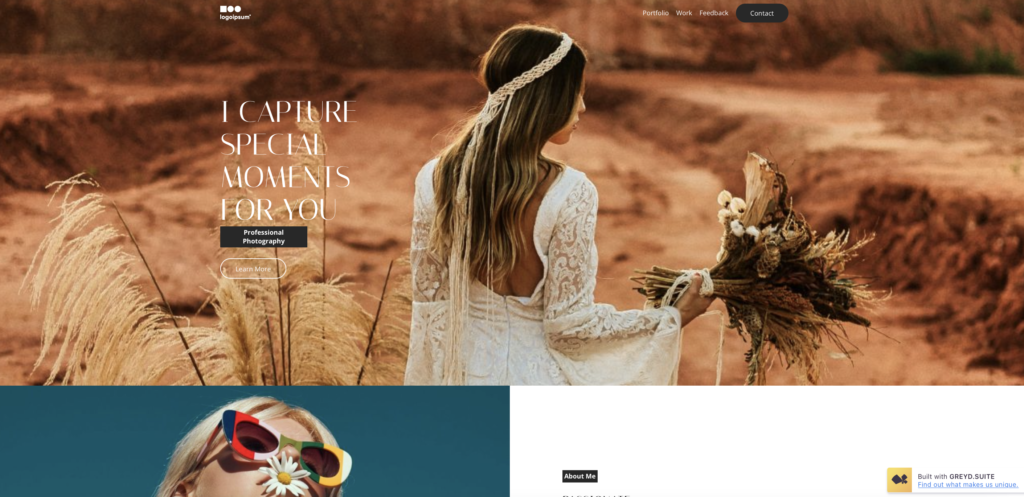
Inform your customers about your services:
Image areas for the presentation of your work
Anchor points for better orientation
Informative presentation of customer opinions
Note: Our full site templates were designed for the Classic (Customizer) version of Greyd.Suite. If you are already working with the new Full Site Editing version, numerous patterns are available to you and you can also use the suite with third-party block themes.
How to use our templates
The easiest way to install this template is directly from the Greyd.Suite backend – it only takes one click! There, you will find not only this and other full site templates, but also numerous templates for forms, popups, etc. as well as patterns.
Alternatively, you can also use the download buttons below and install the template via Greyd.Hub.
- Install Greyd.Suite for free
- Open Greyd.Hub
- Import the template under Actions > Content > Import.
*Note: This download contains a zip file. Some browsers unzip zip files automatically. To prevent that, you may need to adjust your browser settings.
Only need the design settings of this template?
Just use the download “Design” and upload it in Greyd.Hub under Actions > Active design > Import.
