Customer A
Modules
This is an overview of all templates used in this theme. Feel free to arrange, edit and modify them as you like. Most templates include optional fields (only visible when filled with content) and have dynamic spaces at the top and bottom.
Header
Hero Header Template
Two-part hero section. On the left with a headline H1, subline and a button. On the right with an image in front of a background image. It can be changed (e.g. to video, animation or colored background) in the column settings of the template.
Please enter a Headline
Please enter a subline

Blocks
Blocks are ready-to-use sections. They consist of other smaller templates like for example several panel templates. You can edit the content in the template. Click on “edit template” to edit panel contents. Copy or delete columns there to add or erase panels. Some blocks contain post overviews which you can control with the respective post type.
Block – Design process
Static template – Click on “edit template” to edit panel contents. Copy or delete columns there to add or erase panels.
Please enter a Headline
Kick-off workshop
Let us talk about your expectations, define goals and find the right KPIs to measure success.
Target group definition
Together we will define your target groups and identify the best channels to reach them.
Your web appearance
We create stunning websites and landing pages to stage your business.
Social Media
We find the right style of communication to reach your customers.
Advertising
Unique ads will catch your customer's attention on various channels.
Monitoring
Based on the defined KPIs, we will regularly review and improve our strategy.
Block – Services
Static template – Click on “edit template” to edit panel contents. Copy or delete columns there to add or erase panels.
Headline
Strategy
USP definition
Channel identification
Brand Strategy
Buyer Personas
Content Strategy
Content creation
Websites
Photo / video production
Text creation
Technology
Web development
Data Analytics
Shop integration
Monitoring
Block – Portfolio
Projects added to the Dynamic Post Type “Portfolio“ (WordPress menu on the left) are automatically added here. The latest project in each category is displayed. To change the posts to be displayed click on “edit template” and open the post overview block. To change the layout of the blog posts itself, open the single template type “Portfolio“.
Please enter a Headline
Tiles
Tile Template – Text & Lists
Linkable panels with a headline, text or bullet list and link button. Click on “edit template” to change the hover effect in the content box settings.
Headline
Please enter copy text
Headline
Please enter copy text
Please enter your Headline
Please enter a bulletpoint
Please enter a bulletpoint
Tile Template – Image & Text
Linkable tile template used in the post overview block of the news section. It includes an image, headline, text and link button. To change the hover effect, click on “edit template” and open the content box settings.
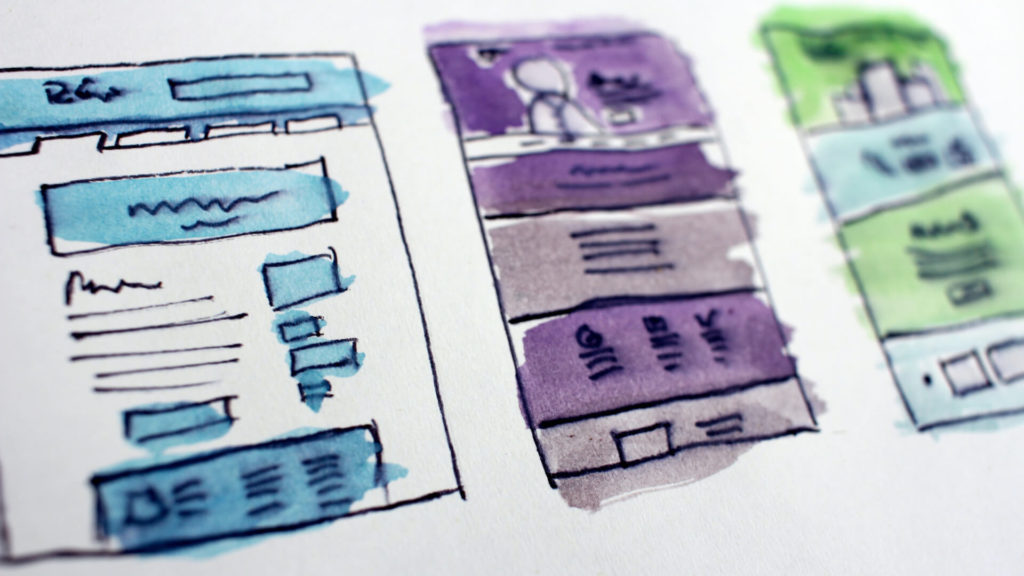
Headline
Please enter copy text
Other Templates
Separator Headline & Subline with CTA Template
Separator with Headline (H3), subline and up to 2 buttons.
Content – Testimonial Tile
The Query Block Template is used to display the testimonials and can be used with the Post Overview block.

Lorem ipsum dolor sit amet, consetetur sadipscing elitr, sed diam nonumy eirmod tempor invidunt ut labore et dolore magna aliquyam erat, sed diam voluptua.
John Doe, Example Manager
Simple Image Tile
The Query Block Template is used to display the customer logos and can be used with the Post Overview block.
Customer A
Conversion Element Template
Conversion section with background. On the left with a headline, text (subline) and 3 bullet points. On the right with a form. Click on “edit template” to change the background (column settings) or the number of bullet points (list block).
Please enter a Headline
Please enter a Subline
Please enter a bulletpoint
Please enter a bulletpoint
Please enter a bulletpoint